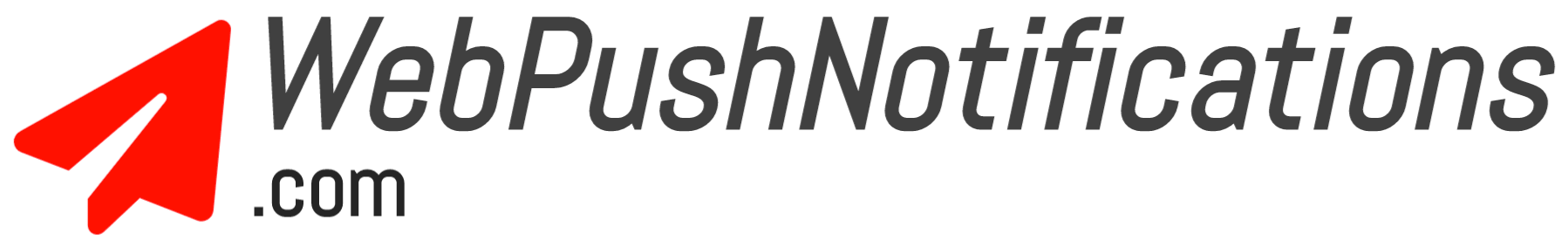Web Push Notifications
Knowledge site operated by Webpushr
Before we dive into the details, let's quickly watch the video below to understand what Web Push Notifications are.
Click on one of buttons below to see how web push notifications work.
Welcome Message Discount Alert Black Friday Sale Product AnnouncementIn today's digital age, websites and online businesses constantly seek innovative ways to engage with their audience. One such tool that has gained significant popularity is web push notifications. These notifications have become a powerful tool for re-engaging users, increasing website traffic, and improving conversion rates. In this comprehensive guide, we will delve into the world of web push notifications, exploring what they are, how they work, their benefits, best practices, and how to implement them effectively.
What Are Web Push Notifications?
Web push notifications are small messages that websites can send to a user's device (desktop or mobile) through their web browser, even when the user is not actively visiting the website. These notifications are delivered in real-time and appear as pop-up messages on the user's screen, typically in the bottom-right corner or top-right corner of the screen.
Key Components of Web Push Notifications:
- Title: The title is a concise message that briefly summarizes the notification's content.
- Message: The message provides additional context or details about the notification.
- Icon: A small image or icon associated with the website or brand that helps users identify the source of the notification.
- Call-to-Action (CTA): A button or link that prompts the user to take a specific action, such as clicking to visit the website, making a purchase, or subscribing.
- Landing Page URL: The URL to which the user will be directed when they click on the notification.
How Do Web Push Notifications Work?
Web push notifications rely on a technology called the Push API, which is supported by most modern web browsers, including Chrome, Firefox, Safari, and Edge. Here's how the process works:
- Subscription: When a user visits a website that offers web push notifications, they are prompted to subscribe. If they agree, their browser generates a unique identifier for that website. Read more on Differences between a Custom vs. Native Opt-in Prompt and What is a Custom Prompt?
- Sending Notifications: When the website has updates, promotions, or other important information to share, it sends a push notification to the user's browser via a push service. This service ensures the notification reaches the user's device even if the website is not open.
- Delivery and Display: The browser receives the push notification and displays it on the user's screen as a pop-up message. Users can then click on the notification to take action.
- Interaction: Users can interact with the notification by clicking the CTA button or dismissing it if not interested.
Benefits of Web Push Notifications:
- Real-time Engagement: Web push notifications allow websites to reach users instantly with important updates, news, or promotions.
- Increased Website Traffic: Notifications can drive users back to the website, increasing overall traffic and engagement.
- Higher Conversion Rates: Well-crafted notifications with clear CTAs can boost conversion rates for various actions, such as purchases, sign-ups, or downloads.
- Personalization: Websites can tailor notifications based on user behavior, preferences, and demographics, providing a more personalized experience.
- Opt-in Based: Users must opt-in to receive notifications, ensuring that messages are sent to an interested and engaged audience.
Best Practices for Implementing Web Push Notifications:
- Seek Permission: Always ask for user consent before sending notifications. Use a clear and concise opt-in prompt that explains the benefits.
- Segment Your Audience: Create user segments based on interests, behavior, or demographics to send targeted notifications.
- Timing Matters: Send notifications at appropriate times to avoid disturbing users. Consider their time zone and preferences.
- Optimize for Mobile: Ensure that notifications are mobile-friendly, as many users access websites on their smartphones.
- A/B Testing: Experiment with different notification content, timing, and CTAs to identify what resonates best with your audience.
- Monitor Performance: Analyze the performance of your notifications using metrics like click-through rates, conversion rates, and unsubscribe rates to refine your strategy.
Is web push notification a more effective marketing tool than e-mail?
Based on our internal research, (comparing efficacy in terms of click-through-rates between web push notification campaign & e-mail marketing campaign on a set of similar topics), we have found web push notifications to be atleast twice more effective than traditional e-mail marketing. Below is how we came to this conclusion.
We ran 5 daily campaigns to target visitors on a one very high volume (in terms of daily traffic & numbe rof subscribers) website. 5 different but niche-related push notifications were sent to the subscribers of this website every day for 4 consesutive week days. The charts below show how effective these notifications were. The first chart shows the number of push messages that were delivered or received by subscribers. Second chart show the number of unique subscribers who clicked on the notifications. The last shows the click rate.
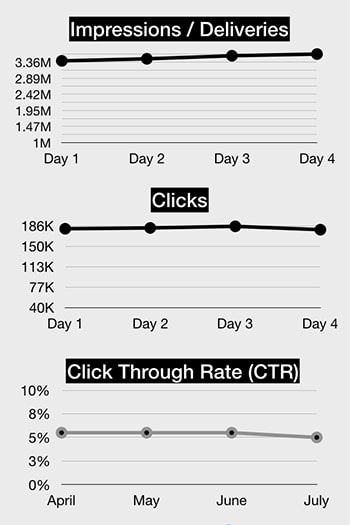
Keep in mind that push notifications are also more cost effective than e-mails. Our research shows web push notifications cost over 70% less on a cost-per-click basis.
Web push notifications are a valuable tool for websites and online businesses to engage with their audience in real-time. When implemented effectively, they can drive website traffic, boost conversions, and enhance user experience. By following best practices and respecting user preferences, web push notifications can be a powerful addition to your digital marketing strategy, helping you stay connected with your audience and achieve your business goals.